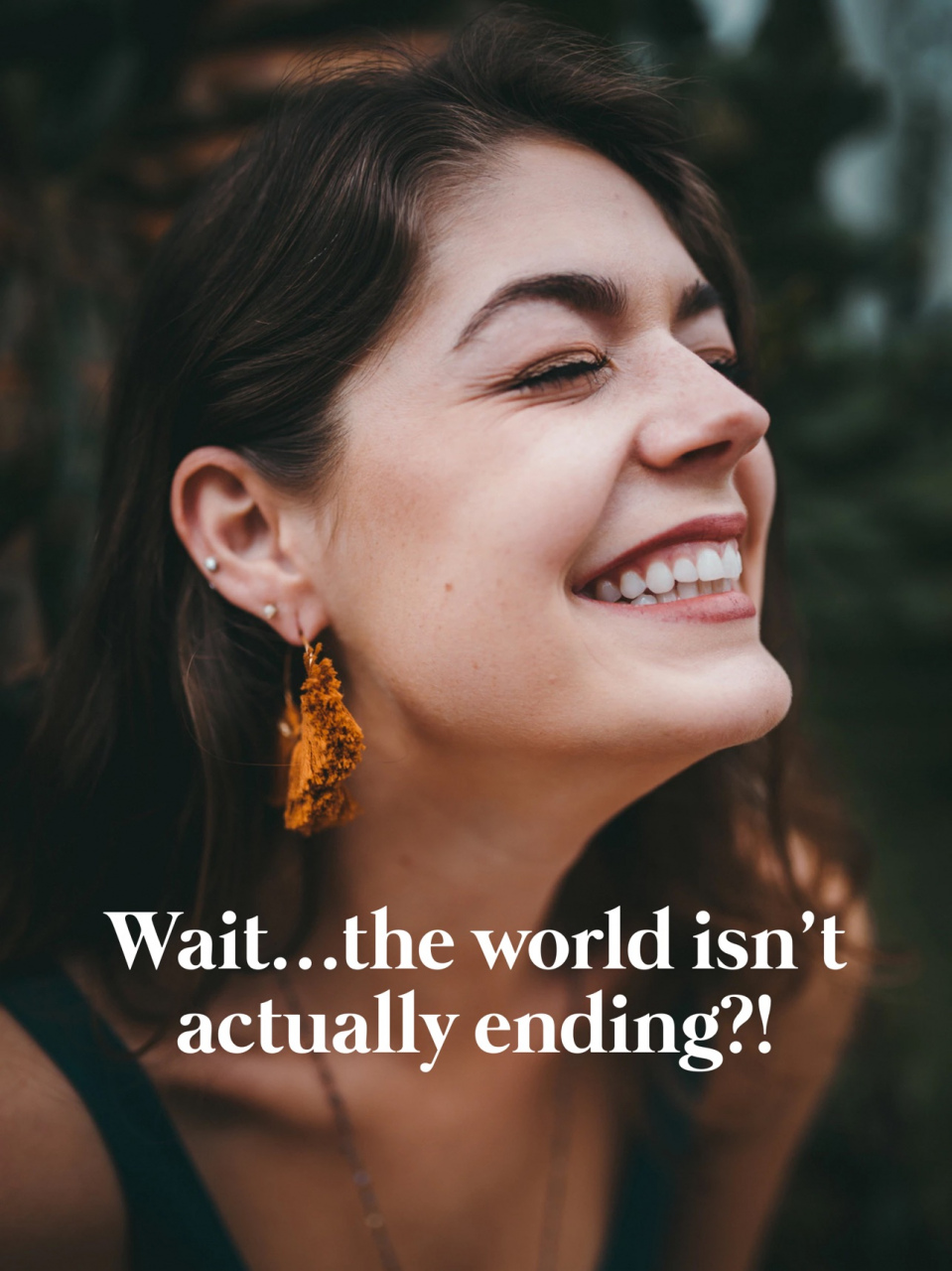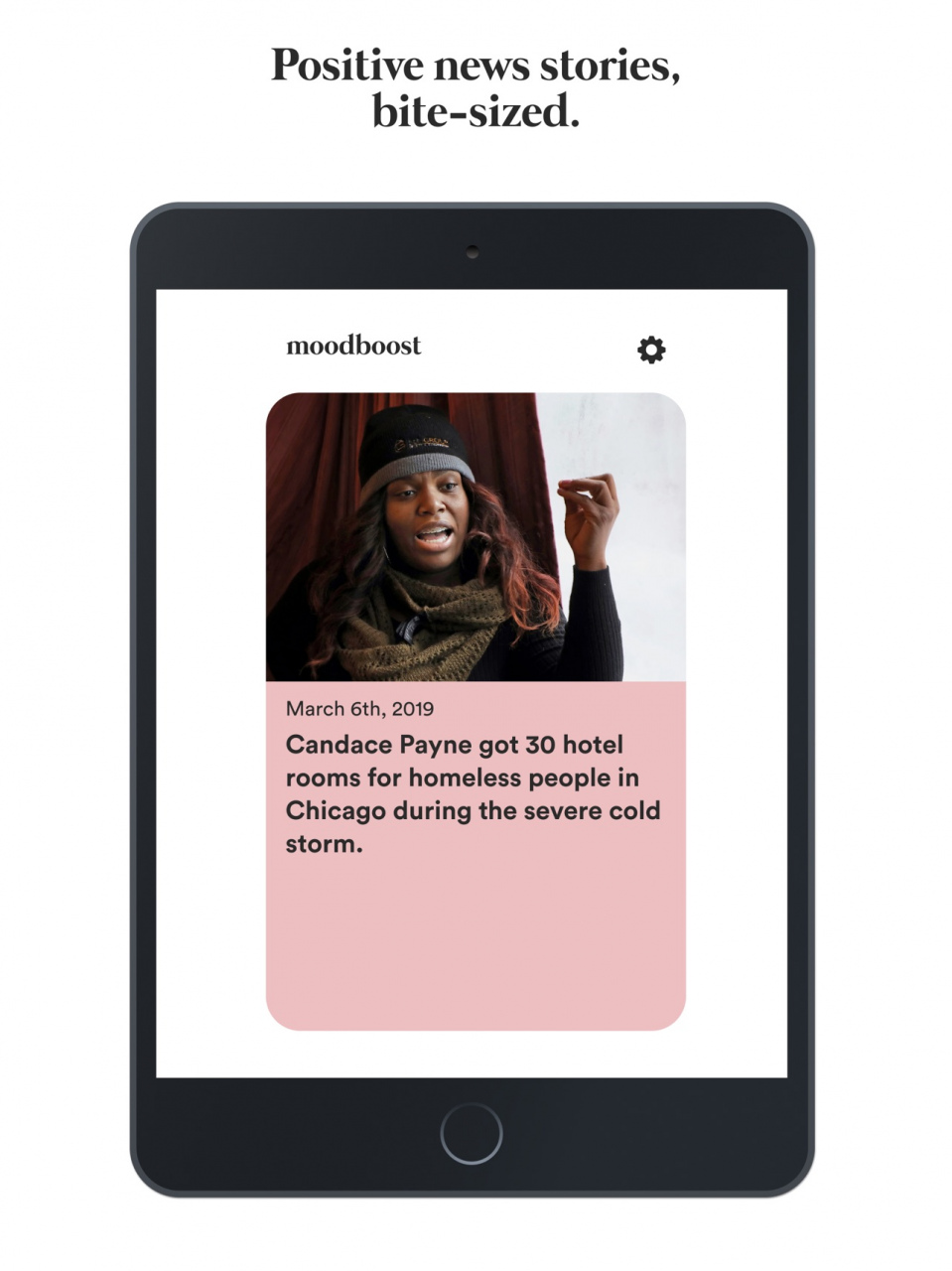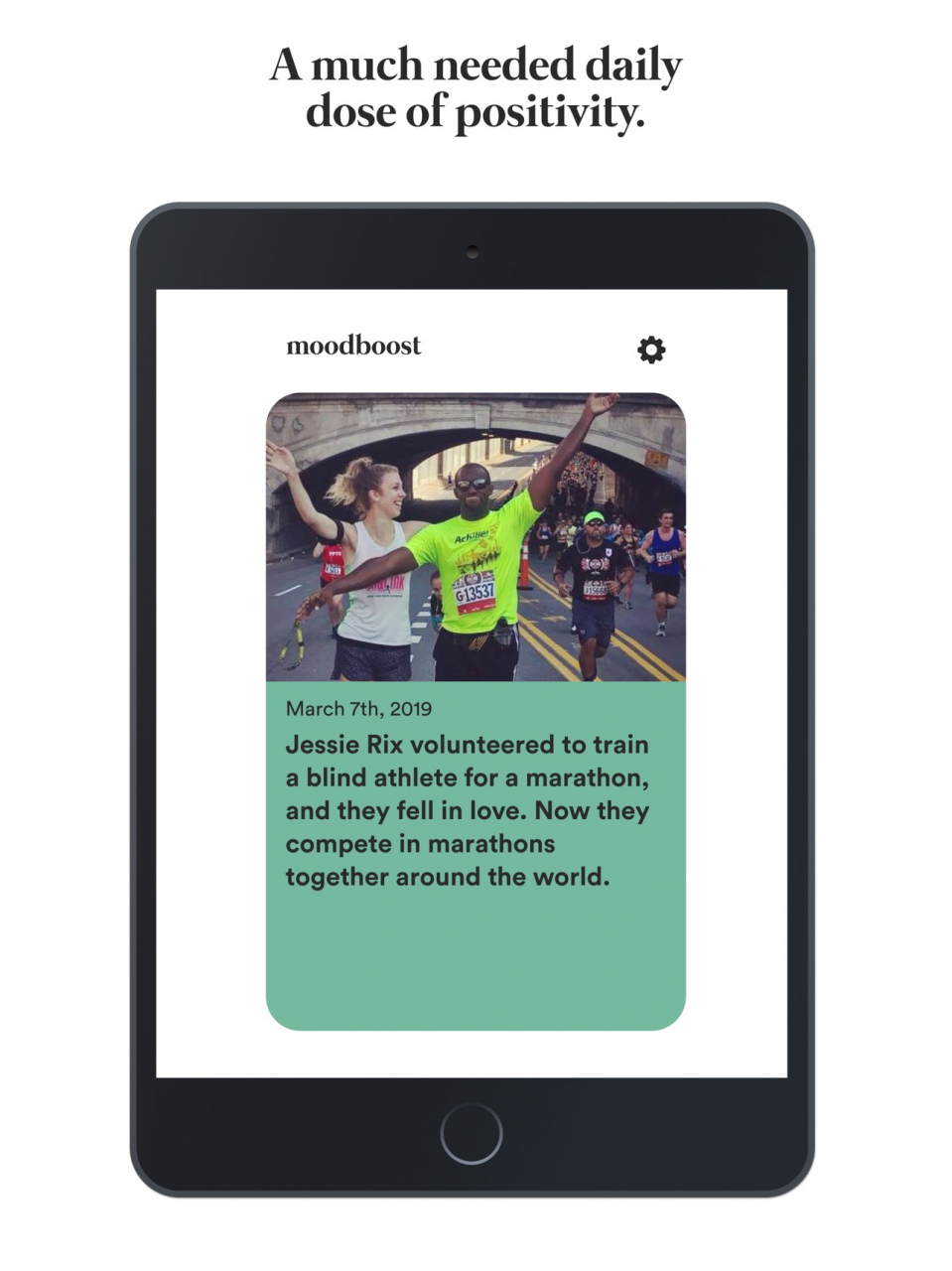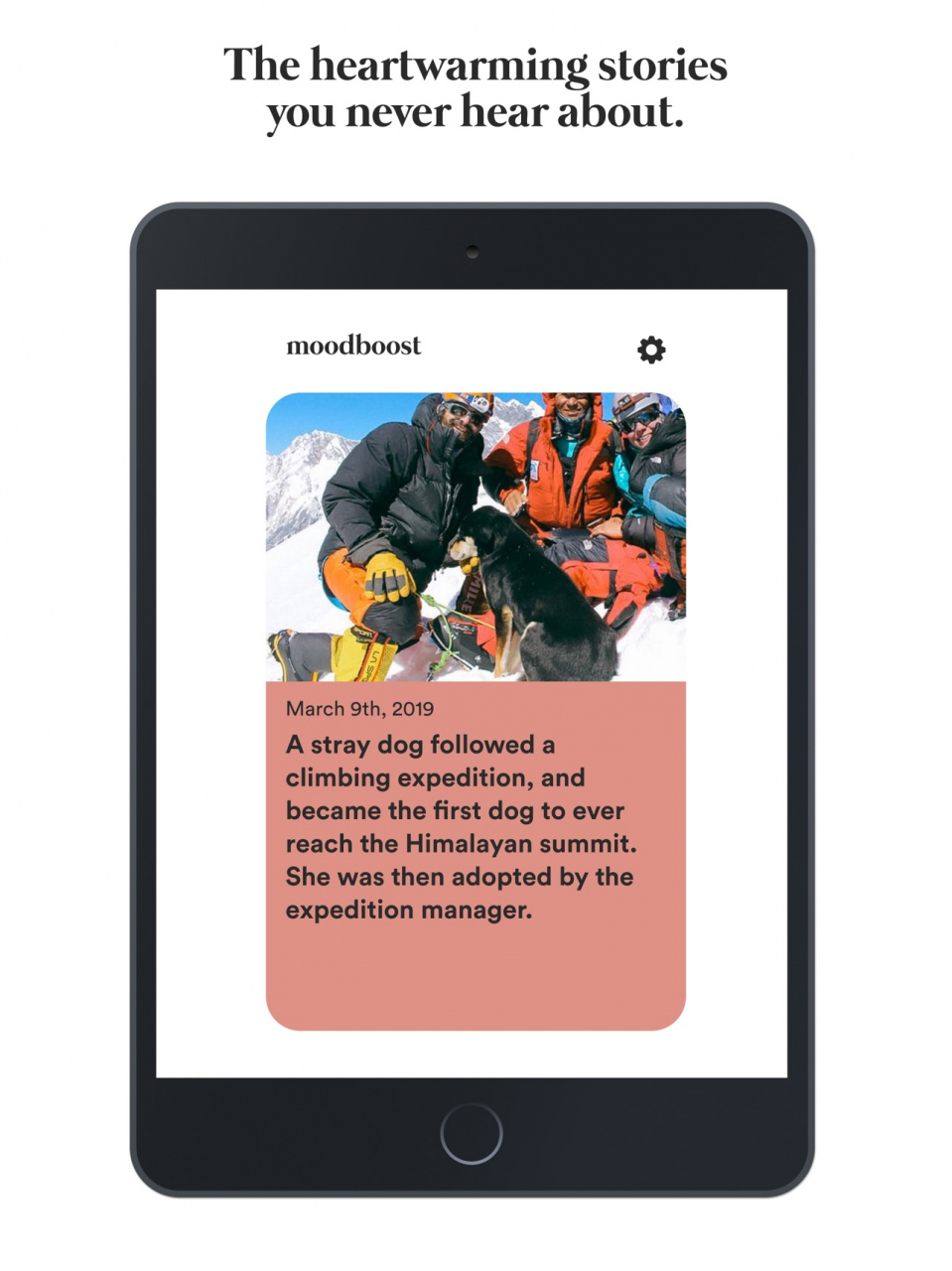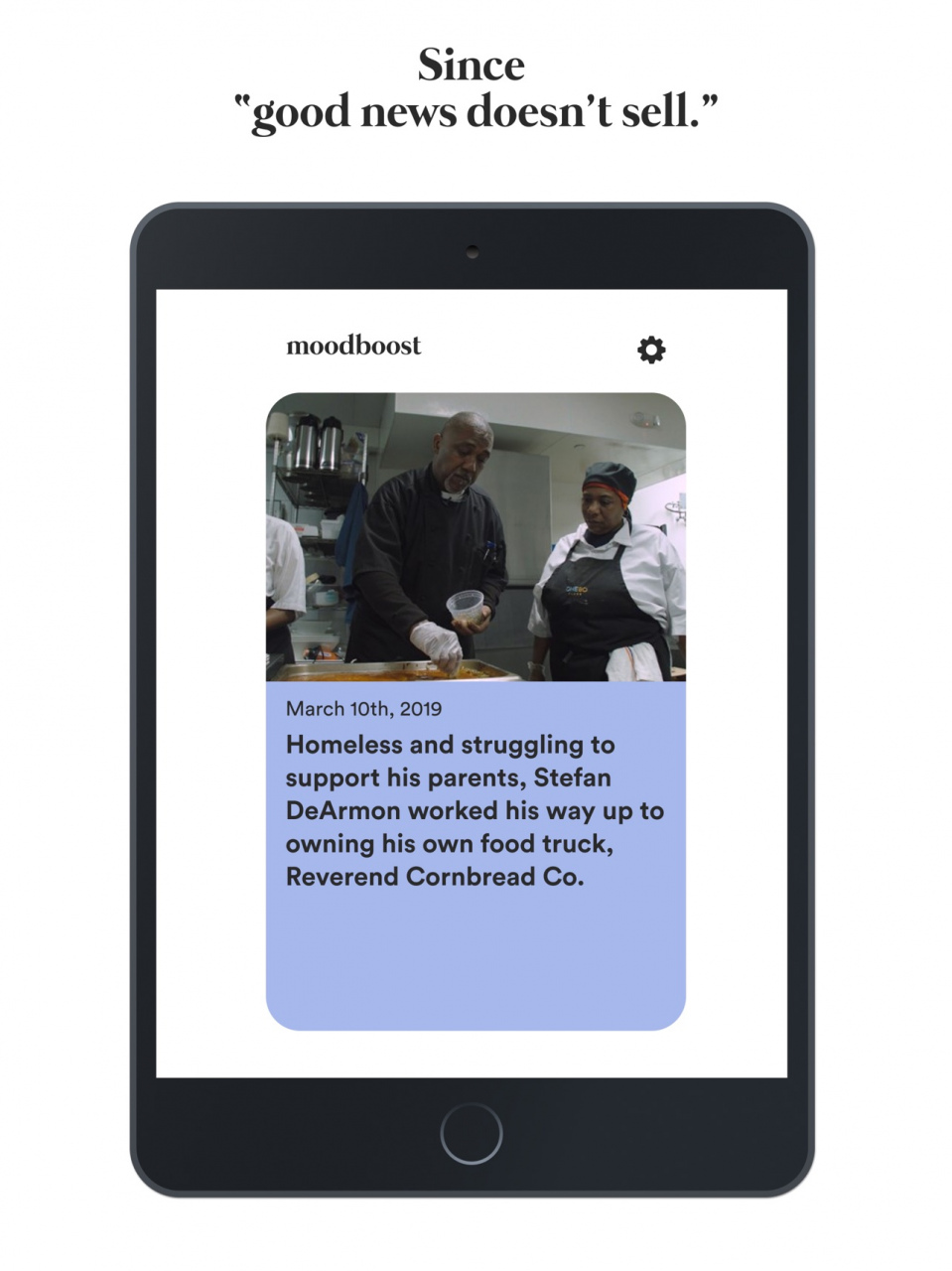Moodboost: Good News Only 1.2.0
Free Version
Publisher Description
Featured in New York Times, Buzzfeed, NPR, Forbes, Huff Post, Cosmo, and more.
PROBLEM:
We’re flooded by negativity in the news/on social media and it’s taking a toll on our mental health.
SOLUTION:
Moodboost brings you positive news stories in a bite-sized format. Short and sweet, so you can get a quick dose of positivity and then go enjoy your day.
WHY?
Research shows that a daily dose of positive news will improve your mental health by shifting your perspective to a positive one. We want to make it easy to see the good in the world.
TESTIMONIALS:
"One story a day seems simple, but that’s why I love it. It's annoying when apps suck me in for hours, so I love how Moodboost only takes like 5 seconds to read and makes me feel happier for the rest of the day."
"Doesn’t take a whole lot of my time, just an easy app to deliver some good news each day. Now when someone negative says 'did you hear about (bad news) X', I say: 'no, but today in Turkey one hundred thousand people showed up in Taksim Square to dance together'."
MOODBOOST SUBSCRIPTION:
-With Moodboost subscription you'll receive uplifting news stories everyday, be able to view our entire catalog of stories, view the source, and share it with friends.
-If you don’t feel it’s worth it, cancel anytime.
-3 day FREE trial (like, actually 100% free)
-After 3 days, subscription automatically starts and is required to receive new moodboosts everyday
-The subscription is $4.99 monthly
-You’ll be able to receive unlimited moodboosts for the duration of your subscription
-In order to view any moodboost content after the free trial, a subscription must be purchased
-Payment will be charged to your iTunes Account at confirmation of purchase
-Subscription automatically renews unless auto-renew is turned off for at least 24-hours before the end of the current period
-Account will be charged for renewal within 24-hours prior to the end of the current period at the cost of the chosen package
-Subscriptions may be managed by the user and auto-renewal may be turned off by going to the user’s Account Settings after purchase
-No cancellation of the current subscription is allowed during active subscription period
-You can read our privacy policy and terms of use at https://brighten.in/tos
-Prices are equal to the value that “Apple’s App Store Matrix” determines is the equivalent of the subscription price in $USD
-By using Moodboost, you agree to our Terms of Use and Community Guidelines available at https://brighten.in/tos
Questions? Email alexa@brighten.in for help. We love hearing from you!
Apr 11, 2020
Version 1.2.0
Bug Fixes and Performance Improvements
About Moodboost: Good News Only
Moodboost: Good News Only is a free app for iOS published in the Newsgroup Clients list of apps, part of Communications.
The company that develops Moodboost: Good News Only is Brighten Labs, Inc.. The latest version released by its developer is 1.2.0.
To install Moodboost: Good News Only on your iOS device, just click the green Continue To App button above to start the installation process. The app is listed on our website since 2020-04-11 and was downloaded 0 times. We have already checked if the download link is safe, however for your own protection we recommend that you scan the downloaded app with your antivirus. Your antivirus may detect the Moodboost: Good News Only as malware if the download link is broken.
How to install Moodboost: Good News Only on your iOS device:
- Click on the Continue To App button on our website. This will redirect you to the App Store.
- Once the Moodboost: Good News Only is shown in the iTunes listing of your iOS device, you can start its download and installation. Tap on the GET button to the right of the app to start downloading it.
- If you are not logged-in the iOS appstore app, you'll be prompted for your your Apple ID and/or password.
- After Moodboost: Good News Only is downloaded, you'll see an INSTALL button to the right. Tap on it to start the actual installation of the iOS app.
- Once installation is finished you can tap on the OPEN button to start it. Its icon will also be added to your device home screen.